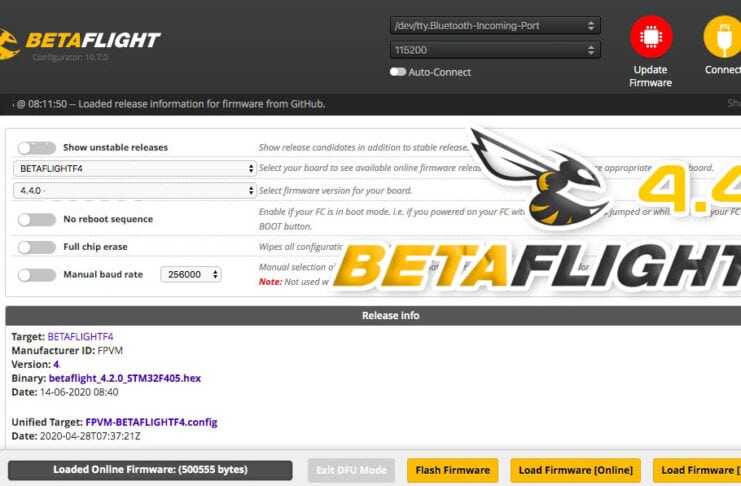Betaflight Configurator for 10.10.0 is the latest version of the popular open source drone flight controller software. It introduces the cloud build system that makes it easier for users to tailor their firmware to their needs and preferences. This system applies a custom default configuration based on the options selected by the user, making the process of building the firmware much simpler. Additionally, users who want to apply their own custom defaults can still use the Load Firmware button on the Firmware Flashing tab in Configurator and select a locally stored .config file.
🐝 Betaflight configurator 10.10
First Release Candidate for 10.10.0
It is important to note that for this version users must use the Betaflight Configurator or better configurator for firmware 4.4.5 For a full write up on this release, users can check out the release notes available on the Betaflight website. Any issues users may encounter can be reported on the Betaflight GitHub page. With the new cloud build system, users can now get their desired firmware with ease and make their flight controller setup unique.
Please report back any issues at
github.com/betaflight/betaflight-configurator/issues
Last Version : Betaflight Configurator 🐝(Download Update new firmware (4.4.5) 2023/10
🐝 Betaflight configurator 10.10
The Betaflight Controller is a groundbreaking electronic device tailored specifically for drone enthusiasts. It serves as the brain of the drone, enabling precise and smooth control during flights.
What is the Betaflight Controller?
The Betaflight Controller is an advanced flight controller that equips many high-performance drones. It operates like a miniature computer, interpreting signals from onboard sensors and adjusting the motors accordingly. This ensures maximum stability and exceptional maneuverability in flight.
Key Features
1. Unparalleled Stability:
The Betaflight Controller incorporates cutting-edge algorithms that allow the drone to maintain perfect stability, even in challenging weather conditions.
2. Precise Control:
Thanks to its high sensitivity and fast data processing, the Betaflight Controller offers extremely precise control, making it the ideal tool for aerial acrobatics and complex maneuvers.
3. Easy Configuration:
Its user-friendly and intuitive interface allows for easy setup, catering to pilots of all levels, from beginners to experts.
4. Advanced Customization:
Advanced users can fine-tune the Betaflight Controller’s settings to perfectly match their flight preferences.
Compatible Operating Systems
Compatible with the following operating systems:
- Windows (7, 8, 10)
- macOS (OS X 10.10 and later)
- Linux (Most distributions)
The Betaflight Community
The Betaflight Controller enjoys an active and engaged community of drone enthusiasts. They share their experiences, tips, and configurations to maximize the controller’s performance.
Conclusion
The Betaflight Controller is more than just an electronic component. It is the beating heart of your drone, offering an unparalleled flying experience. Whether you’re a novice or a seasoned pilot, this flight controller will meet your most demanding expectations. Join the Betaflight community and explore a world of limitless aerial possibilities!
![]()
🐝 Betaflight configurator 10.10
CLI Command Reference Betaflight
Click on a command to jump to the relevant documentation page.
MODE DUF CLI = BL
IMPORTANT CLI : DUMP, STATUS, VERSION,
Command | Description |
|---|---|
1wire <esc> | passthrough 1wire to the specified esc |
adjrange | show/set adjustment ranges settings |
aux | show/set aux settings |
mmix | design custom motor mixer |
smix | design custom servo mixer |
color | configure colors |
defaults | reset to defaults and reboot |
dump | print configurable settings in a pastable form |
exit | |
feature | list or -val or val |
get | get variable value |
gpspassthrough | passthrough gps to serial |
help | |
led | configure leds |
map | mapping of rc channel order |
mixer | mixer name or list |
mode_color | configure mode colors |
motor | get/set motor output value |
play_sound | index, or none for next |
profile | index (0 to 2) |
rateprofile | index (0 to 2) |
rxrange | configure rx channel ranges (end-points) |
rxfail | show/set rx failsafe settings |
save | save and reboot |
serialpassthrough | serial passthrough mode, reset board to exit |
set | name=value or blank or * for list |
status | show system status |
version | show version |
serial | configure serial ports |
servo | configure servos |
sd_info | sdcard info |
tasks | show task stats |
Tuning Notes
Quick settings
These snippets are suggestions for how some of the less common settings might be adjusted to suit a certain type of flying. The defaults should be fine for fast freestyle and general racing requirements. I can’t say that they will be perfect on your quad, and they do not include PID tuning or filter values, but they might show the kind of ranges for some of these numbers.
ProRace (aggressive feed forward, requires a really clean RC signal or might jitter from RC steps and get hot motors)
set iterm_relax_cutoff = 30
set rc_smoothing_auto_smoothness = 5
set ff_interpolate_sp = ON
set ff_smooth_factor = 0
set ff_spike_limit = 60
set ff_boost = 20
set feedforward_transition = 0
set yaw_lowpass_hz = 100
set throttle_boost = 7
set throttle_boost_cutoff = 25
set dyn_lpf_dterm_curve_expo = 7
set gyro_rpm_notch_q = 600
(enable sag compensation, as high as suits you, and D expo also)
Race/Fast Freestyle (strong feed forward, tolerates a typical RC signal, very responsive)
set iterm_relax_cutoff = 20
set rc_smoothing_auto_smoothness = 7
set ff_interpolate_sp = AVERAGED_2
set ff_smooth_factor = 20
set ff_spike_limit = 70
set ff_boost = 15
set feedforward_transition = 0
set yaw_lowpass_hz = 100
set throttle_boost = 7
set throttle_boost_cutoff = 25
set dyn_lpf_dterm_curve_expo = 7
set gyro_rpm_notch_q = 700
HD (smoothed FF for HD cameras, strong low turn rate smoothness, low iterm relax to minimise bounce back)
set iterm_relax_cutoff = 10
set rc_smoothing_auto_smoothness = 20
set ff_interpolate_sp = AVERAGED_3
set ff_smooth_factor = 40
set ff_spike_limit = 55
set ff_boost = 0
set feedforward_transition = 40
set yaw_lowpass_hz = 70
set throttle_boost = 5
set throttle_boost_cutoff = 10
set dyn_lpf_dterm_curve_expo = 7
set gyro_rpm_notch_q = 800
Cinematic (For slow rate turns only, may feel a bit ‘dull’ otherwise)
set iterm_relax_cutoff = 5
set rc_smoothing_auto_smoothness = 40
set ff_interpolate_sp = AVERAGED_4
set ff_smooth_factor = 50
set ff_spike_limit = 50
set ff_boost = 0
set feedforward_transition = 70
set yaw_lowpass_hz = 50
set throttle_boost = 2
set throttle_boost_cutoff = 10
set dyn_lpf_dterm_curve_expo = 8
set gyro_rpm_notch_q = 900
set iterm_windup = 75
The following tuning suggestions may help minimise minor random wobbles in HD footage:
- disable D_min,
- set D about 20% above P, using the P:D ratio slider
- set TPA to D only, to start at your cruising throttle value, and increase the cut percentage a little
- set the D lowpass expo value as high as possible (you’ll be limited by mid-throttle D noise) (with the extra D, you may need more D filtering, e.g. 2 clicks left on the D filter slider)
- use about 20% less P than your normal freestyle tune, just barely enough to provide basic P stability.
- and about half the default I on pitch and roll
- high FF transition eg 0.7
- make sure the ADC is not ticked in the hardware settings of OpenTx
- use Actual Rates with centre set to 10-50, expo to 0, and your usual max rate. Actual with zero expo gives a soft centre with quicker return to normal responsiveness out of centre. Transition and/or deadband may not be required when the centre sensitivity is very low.
For zero throttle instability
- go back to 24kHZ PWM if you’ve set the ESc to 48kHz
- raise DShot idle progressively until it becomes floaty, and tune dynamic idle appropriately
- try thrust linear at 25
- try disabling Dmin and slightly higher overall PIDs
Return to defaults (zero values mean ‘off’)
set iterm_relax_cutoff = 15
set rc_smoothing_auto_smoothness = 10
set ff_interpolate_sp = AVERAGED_2
set ff_smooth_factor = 37
set ff_spike_limit = 60
set ff_boost = 15
set feedforward_transition = 0
set yaw_lowpass_hz = 0
set throttle_boost = 5
set throttle_boost_cutoff = 15
set dyn_lpf_dterm_curve_expo = 5
set gyro_rpm_notch_q = 500
set iterm_windup = 100Description of arming
prevention flags
What each flag means and what you should do to (probably) fix the issue.
This list should be kept up to date with the code in master (armingDisableFlags_e in src/main/fc/runtime_config.h) so can be used to find what flag corresponds to a certain index, however if you run an older version you’d have to check this manually as mentioned above.
| Name | Description | Beep code | Required Actions |
|---|---|---|---|
| 4.2+ | |||
NOGYRO | A gyro was not detected | 1 | You may have a hardware failure, if a previous firmware version works then it may be a firmware issue. |
FAILSAFE | Failsafe is active | 2 | Rectify the failure condition and try again. |
RXLOSS(1) | No valid receiver signal is detected | 3 | Your receiver is either faulty or has no link to the transmitter. |
BADRX(1) | Your receiver has just recovered from receiver failsafe but the arm switch is on | 4 | Switch the arm switch off. |
BOXFAILSAFE | The ‘FAILSAFE’ switch was activated | 5 | See FAILSAFE |
RUNAWAY | Runway Takeoff Prevention has been triggered | 6 | Disarm to clear this condition. |
CRASH | Crash Recovery has been triggered | 7 | Disarm to clear this condition. |
THROTTLE | Throttle channel is too high | 8 | Lower throttle below min_check. |
ANGLE | Craft is not level (enough) | 9 | Level craft to within small_angle degrees (default 25). |
BOOTGRACE | Arming too soon after power on | 10 | Wait until pwr_on_arm_grace seconds (default 5) have elapsed. |
NOPREARM | Prearm switch is not activated or prearm has not been toggled after disarm | 11 | Toggle the prearm switch. |
LOAD | System load is too high for safe flight | 12 | Revisit configuration and disable features. |
CALIB | Sensor calibration is still ongoing | 13 | Wait for sensor calibration to complete. |
CLI | CLI is active | 14 | Exit the CLI. |
CMS | CMS (config menu) is Active – over OSD or other display | 15 | Exit the CMS (or OSD menu). |
OSD | OSD menu is active | Exit OSD menu. | |
BST | A Black Sheep Telemetry device (TBS Core Pro for example) disarmed and is preventing arming | 16 | Refer to the manual for your hardware. |
MSP | MSP connection is active, probably via Betaflight Configurator | 17 | Terminate the Betaflight Configurator connection (disconnect). |
PARALYZE | Paralyze mode has been activated | 18 | Power cycle/reset FC board. |
GPS | GPS rescue mode is configured but required number of satellites has not been fixed | 19 | Wait for GPS fix, enable arming without GPS fix, or disable GPS rescue mode. |
RESCUE_SW | GPS Rescue switch is in an unsafe position | 20 | Turn off the GPS Rescue switch to arm. |
RPMFILTER(2) | Motor RPM-based filtering is not functioning | 21 | One or more ESC’s are not supplying valid RPM telemetry. |
REBOOT_REQD | Reboot required | 22 | Reboot the flight controller for settings changes to take effect. |
DSHOT_BBANG | DSHOT Bitbang is not working | 23 | (3) |
NO_ACC_CAL | Accelerometer calibration required | 24 | Calibrate the accelerometer or disable features that use it |
MOTOR_PROTO | ESC/Motor Protocol not configured | 25 | Select the ESC/Motor protocol to use on the Configuration tab. |
ARMSWITCH | Arm switch is in an unsafe position | 26 | Toggle the arm switch to arm. |
[FR] probleme installation BF
Si vous avez un problème comme : *Betafligh * » est endommagé et ne peut être ouvert. Vous devriez éjecter l’image disque. »
Ouvrez Applications > Utilitaires > Terminal.
Entrez la commande suivante dans le terminal, suivi de votre mot de passe administrateur lorsque demandé :
sudo spctl –master-disable
Une fois l’installation terminée, retournez dans l’utilitaire Terminal et entrez la commande suivante, suivie de votre mot de passe administrateur lorsqu’il sera demandé :
sudo spctl –master-enable
Allez dans les Preferences Système. > Sécurité et Confidentialité de votre Mac. Cliquez sur le cadenas et entrez votre mot de passe administrateur. Choisissez N’importe où sous Autoriser les applications téléchargée.